I decided to try my hand at a procedural starfield. I figured it’d be an easy enough shader to do (I’m still a total beginner) plus I’ll need to use the same techniques to generate cached images of planet patches (previous GPU noise posts were generated per-pixel every frame). So I started off with some blue fractal Brownian motion noise for the background:
And added some code to make simple noise white if it were over a certain threshold. I thought these would appear as stars, but it was all blobby:
So then I scaled it by passing p*scale instead of p to inoise:
Not bad… but the stars (little blobs) are too generic so I added in another layer of noise but at a second scale (bigger blobs) so it looks like brighter stars or clustering:
It looks ok… a bit lame though… The problems I see are that the stars have aliasing artefacts and the scene doesn’t … impress. Zoomed in the stars look crap, like Tetris blocks or something:
I think it needs some effects like glow or bloom or MORE BLOOM! So I’ll look into that next.
Here’s the shader code so far, pretty simple stuff:
vertexOutput VS(vertexInput IN)
{
vertexOutput OUT;
OUT.hPosition = IN.position;
OUT.texcoord = IN.texcoord * noiseScale;
OUT.wPosition = IN.position.xyz * noiseScale;
return OUT;
}
float4 PS_test(vertexOutput IN): COLOR
{
float3 p = IN.wPosition;
float res = fBm(p, oct, lac, gain);
float4 color = res;
color.rg = 0; // make it blue
color.a = 1;
float star = inoise(p * speckleScale);
if (star > speckle)
color = lerp(color, star, 0.9);
float starcluster = inoise(p * speckleScale2);
if (starcluster > speckle2 + 0.1)
color = lerp(color, starcluster, 0.9);
return color;
}
technique test
{
pass p0
{
VertexShader = compile vs_3_0 VS();
PixelShader = compile ps_3_0 PS_test();
}
}


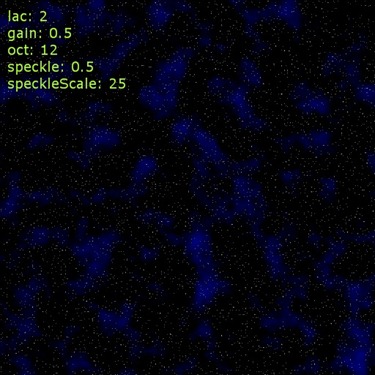


No comments:
Post a Comment