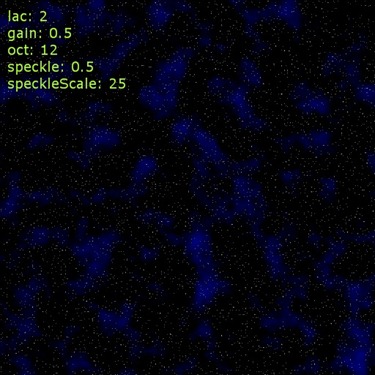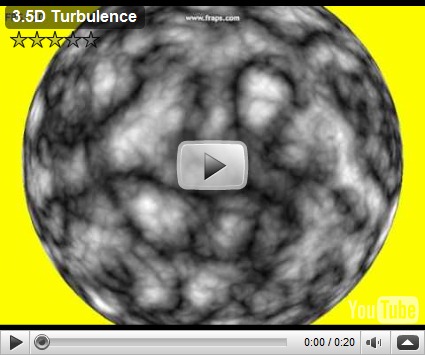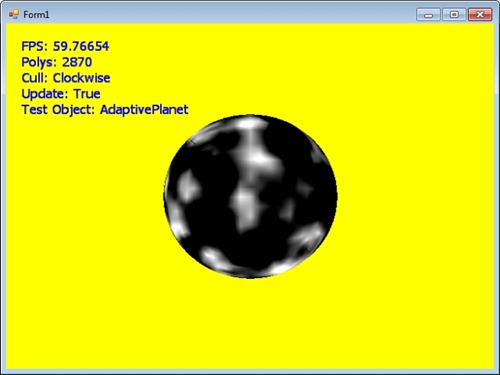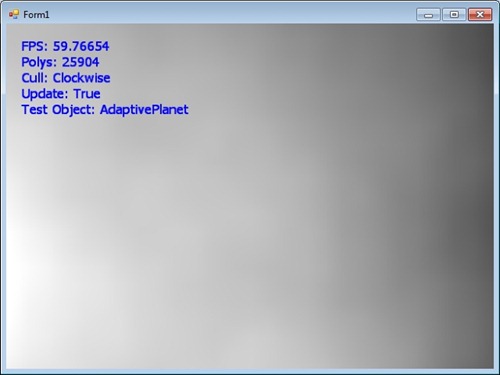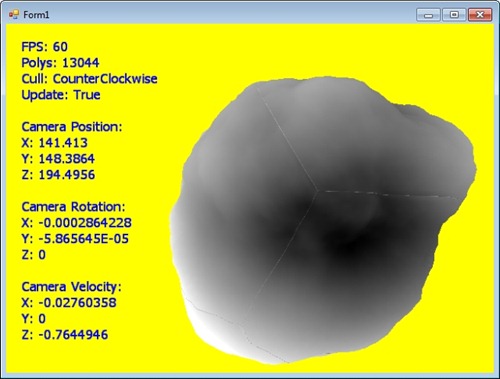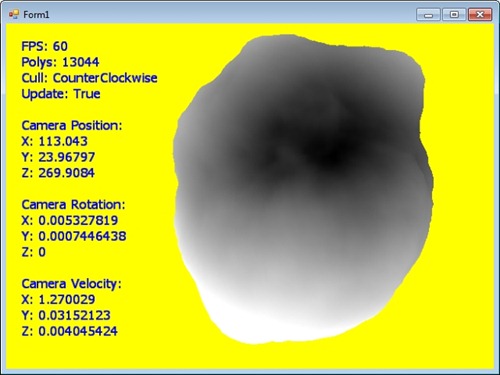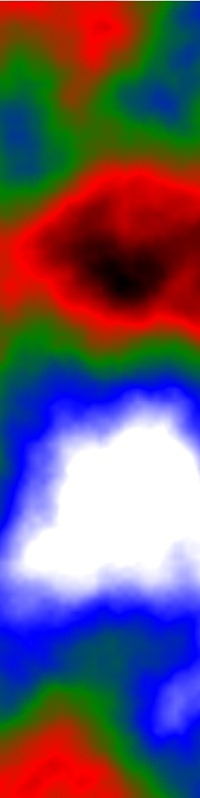It took AGES to add bloom. I used an XNA tutorial for bloom and in order to do the various passes (pick the brightest spots, blur it, recombine with the original image) it called ResolveBackBuffer to copy the back buffer to a texture for the next pass. I don’t fully understand it yet but it seems this call would invalidate the back buffer and subsequent shaders would write as if they were the first. I’ll try to illustrate what I mean by showing the problems I had. My plan was to draw the stars & clusters first, bloom that, then add the nebula.
Here’s what the result was like without the bloom stage, the nebula is added to the background stars (no bloom) as expected:
And here with the bloom stage included in the middle, it seems to be overwritten by the nebula stage:

I’m still not 100% happy with the results, I had imagined the bloomed background stars would really light up the nebula but they seem to actually be dimmer than the stars outside of the nebula. I might try to use the same fBm noise result to draw some stars so they are in place in the densest parts of the nebula.
The main thing I’m not happy with though is that the code is a total mess, I just kept hacking and hacking away until I got results. I’m sure a team of monkeys would have produced neater code in less time. It’ll be a while before I get these images into a skybox – so until then HAPPY CHRISTMAS!