I got a rough draft of procedural LOD planet textures working and thought I’d share some screenshots. The main difference between this and the last post is that this planet subdivides its patches and generates a new texture for each new patch as the camera gets closer and the planet in the last post was just static (it only generated vertices and textures at start up). Currently, all the textures are created in software so it’s hella slow, too slow to play really. Once a texture is generated and cached it’s very fast (capped at 60fps). On-the-fly however even with a texture size of only 17x17 pixels (same amount of vertices per patch) it’s jerky. Here are 6 levels of 256x256 textures zooming in on the one spot.
Next steps are to try to speed it up so it’s acceptable to play with, so I’ll probably do 2 things; use EQATEC to profile my app and do the image generation in hardware. But before I do that, I somehow messed up the geometry so it’s clockwise instead of anti-clockwise… or the other way around… whatever I did anyways I’ll try to undo.
Update: Here’s a video, fraps and windows movie maker seem to work well with youtube, my previous efforts at uploading video turned out horrible! I’m only running the textures at 17x17 so the video runs smoothly (i.e. I know it looks like a big steaming pile of sh!t).
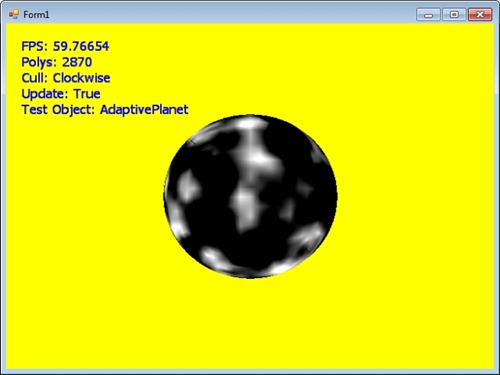




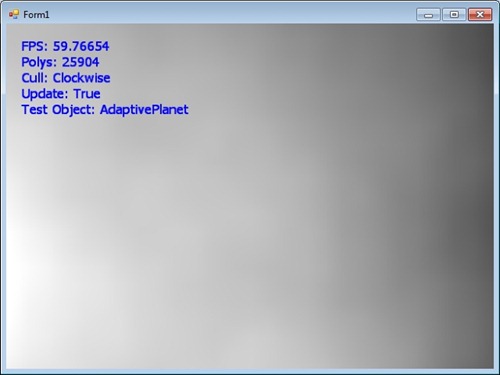

No comments:
Post a Comment